Accucom Blog
3 Network Cable Best Practices
Not every piece of technology works best on your business’ wireless network. For those components, having an idea of how to best attach your network resources via cables is important. This week, we give you three best practices our technicians use to efficiently and effectively connect those components to your network via wires.
Before we get started it is important to understand that there are different specifications for the different types of cables you are going to use to connect your computers, networking equipment, telephones, and other devices to your network. You need to know that each type of cable has a maximum distance, how much it can bend, and other considerations. The better you understand the tools you are working with the better the setup of your switches and patch panels will be and the better your networking will work for your business. The IT professionals at Accucom can help you determine which cables you need and help you run them to build the best networking setup you can.
Corral All Cables
Obviously, one of the most important aspects of an effective cabling setup is to keep wires and cables out of the path of foot traffic and from behind your stack as it gets hot and can result in having to replace cables more often than you typically would. To do this, a good rule of thumb is to invest in cable trays that run overhead or under walkways.
You will need to leave a little slack on all cables so that you don’t run into the annoyance of not being able to plug them in. Of course, cables are an eyesore and can quickly get disorganized if they aren’t labeled properly. This can have an effect on a technician’s ability to manage the network-attached IT, as convoluted and messy cabling can just be an absolute nightmare to clean up and manage.
Cables are Heavier than You Think
One variable that isn’t taken into consideration very often is just how much mass a network cable has. Now multiply that by a dozen or so and you have some substantial weight on your hands. If these cables aren’t run along the floor under some raised walkway, you need to consider how to support your cables. A lot of times, newer cables are heavier so if you plan on replacing older cables, you should plan to ensure that your support system for those cables is satisfactory.
Map and Label
One of the most frustrating things for any technician is trying to find what cable is connected to which device if it isn’t properly labeled and documented. It’s a good practice to not only map out your cabling setup but also to color code your cables and have some sort of system to differentiate certain cables from others. Some cable setups run for quite a long way, so doing everything you can to avoid having to frequently replace them is a must.
The map should be detailed enough for new technicians to be able to decipher if they are forced to step in and re-cable your IT or run new cable. You can do this on a spreadsheet or just keep a ledger with what color and alphanumeric code you use pertains to which kind of device. This can save a lot of frustration when the inevitable refresh happens and you will have to upgrade or replace your servers, switches, and other equipment.
We talk a lot about getting a wireless network that is reliable, but for most businesses, hardwiring your IT still makes sense. If you would like to learn more about some other practices we use to keep our clients’ server rooms clean and organized, give us a call today at (02) 8825-5555.

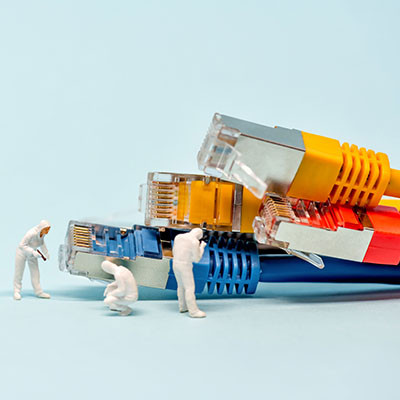



Comments