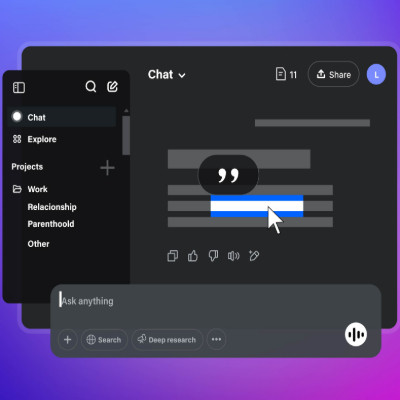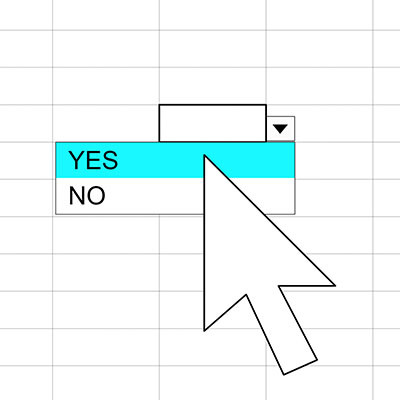In keeping with the modern trend of incorporating artificial intelligence into everything we do, Google has been moving full steam ahead with Gemini, the company’s latest AI model. While once available only to those willing to pay the “Advanced” plan’s $20-per-month fee, Google recently announced that many new features would be available for free… including the capability to reference a user’s Search queries and other Google applications to further personalize that user’s results.
Let’s go over how to set this up, but also, why you may want to refrain from doing so.