Accucom Blog
How to Connect Google Search to Gemini (and Why You May Not Want To)
In keeping with the modern trend of incorporating artificial intelligence into everything we do, Google has been moving full steam ahead with Gemini, the company’s latest AI model. While once available only to those willing to pay the “Advanced” plan’s $20-per-month fee, Google recently announced that many new features would be available for free… including the capability to reference a user’s Search queries and other Google applications to further personalize that user’s results.
Let’s go over how to set this up, but also, why you may want to refrain from doing so.
Gemini Personalization Brings Additional Features to Users
By incorporating your account information into the services that Gemini offers, more customized and tailored results are made available. This context allows Gemini to offer a wider range of capabilities, such as:
Gems
With a collection of pre-made or customizable Gems, or artificially intelligent assistant programs, you can simplify various tasks through automation while adding pertinent information to add context to the prompts you provide.
App Integration
Gemini can access multiple Google applications and strategically break down tasks to utilize them all to support a single process or goal.
Boosted Personalization
On a related note, Gemini can reference Google applications—primarily Search—to add additional context to its responses based on the user’s history.
Deep Research
When given a question, the inquiry is processed through a reasoning model, and data is collected and collated into a report instead of the bullet points that traditional chatbots provide.
You Need to Decide If You Feel Comfortable Sharing So Much with AI… Google’s or Not
While Google already has access to a lot of data, it is essential to acknowledge that signing on to Gemini means you are providing your personal information to Google for training AI, for free. Many people may not be comfortable with that.
How to Activate Gemini Personalization
If you decide that you’re comfortable with this level of data sharing, activating these features is simple:
- Open Gemini
- Select Personalization (Experimental) from the dropdown menu
- Select Connect now to link your search history to Gemini

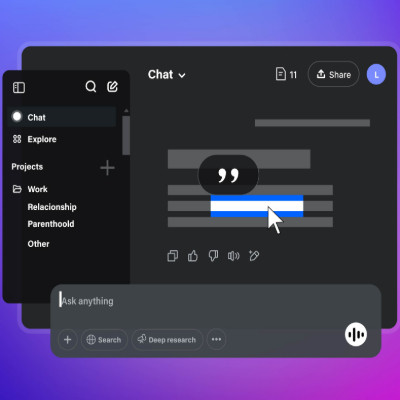



Comments