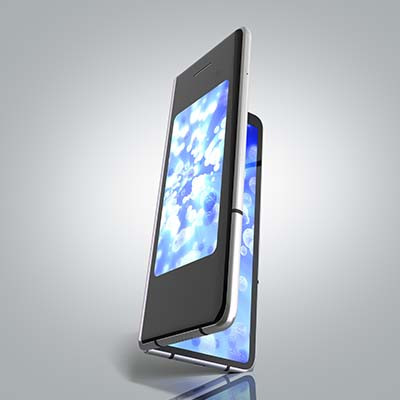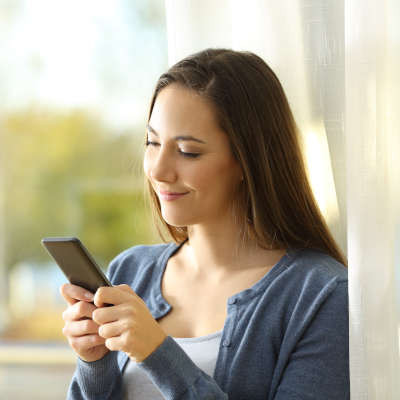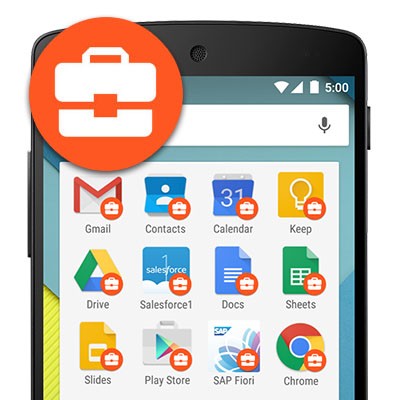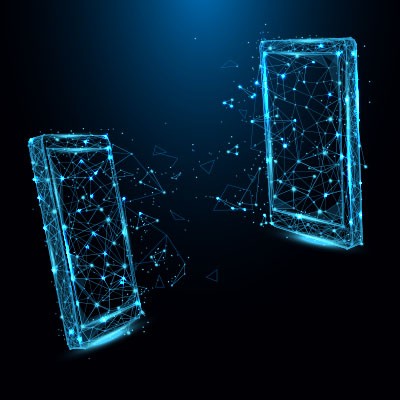Another month, another batch of security updates. Google has been busy squashing 43 bugs in Android, and—surprise, surprise—two of them were zero-day vulnerabilities. That means bad actors could’ve been exploiting them before Google even knew what was up. Obviously, this isn’t good and highlights why it’s important to keep your software updated.
Accucom Blog
Losing your phone can be a distressing experience. Not only does it leave you disconnected from the digital world for the time being, but it also poses significant security risks for you and your organization if you use it for work. Taking a few steps can help you reduce the damage and even help you retrieve your lost device. Here's what to do after you've lost your phone.
Most people use their smartphones more than any other computing tool, and businesses must adapt to these trends if they want their employees to be as productive as possible. Businesses can capitalize on their employees’ smartphone use if they are strategic in their implementation of mobile device tools and strategies—including work profiles on Android devices.
Users of Android devices might notice that they have the option to make a call using their Wi-Fi in addition to using their mobile service or data. While there is certainly something to be said for using a wireless connection when you don’t have mobile service, there are circumstances when you might not want to default to using a Wi-Fi connection.
In order for your device to run at optimal efficiency, you sometimes need to clear the temporarily stored data on your device known as the cache. You can do this for your applications on your Android device, as well as the browsers you frequently use. Let’s go over how you can do both to speed up your device a bit.
If you use Android devices, then you should know that updating your operating system is incredibly important. You’ll get the latest patches and fixes for various bugs, but you’ll also receive important security updates that will help you stay safe while using your device. Today, we want to walk you through how to update your Android device to the latest version of its operating system.
Chances are that, if you are a user of an Android device, you prefer Google Chrome as your mobile web browser. However, did you know that you can change your default web browser to a different one? All you have to do is know which browsers are available to use; then all it takes is a quick settings adjustment!
Value smartphones can sometimes be downright bad. It’s for this reason people pay an extra $50 on top of their service charge to get the latest and greatest phones on the market. If you are someone that doesn’t need the power of a flagship device and doesn’t want to pay for a flagship, here are three phones that can provide a great user experience for under $500.
Wouldn’t it be nice if you had an easy way to track your device even if it were lost or stolen? Thankfully, this feature exists to an extent for Android devices in the form of the IMEI, or international mobile equipment identity number. If you know this number, you could potentially help mitigate the issues that losing a device can present.
If you’ve found yourself in the position where your smartphone or tablet is missing, you need to act fast. Time is of the essence, particularly if you have reason to believe your device was stolen. Whether someone absconded with it or you simply forgot it at lunch, here are the critical steps you need to take now—whether you’re an Apple user or on Android.
It isn’t as though anyone wants to lose their smartphone—for some, the very thought is almost debilitating. However, accidents can happen, so before one does, it only makes sense to put yourself in the best position to deal with a lost mobile device. The process for doing so will differ based on whether your device operates on Android or iOS.
While loaning out your mobile device probably isn’t something you’re particularly keen to do right now, this may have been the case even before there were health concerns involved. After all, your phone really is just a little package of your personal data. What you may not have known, however, is that Android has had a feature—Android Guest Mode—that can help protect you since Android 5.0 Lollipop came out in 2014.
What would you think if I told you that you could break your smartphone by setting the wrong picture as its background? Well, you had better start thinking it, as a photograph has been discovered that has precisely that effect when it is set as the wallpaper. Let’s unwrap this admittedly crazy story to get a better handle on the situation.
With Bring Your Own Device solutions becoming more popular, you want to be completely sure that your data is safe while also ensuring that you aren’t interfering with your employees’ personal use of their devices. This week, our tip will cover how you can do so with the help of Android’s work profiles feature.