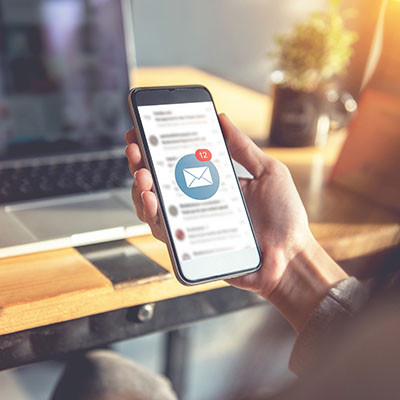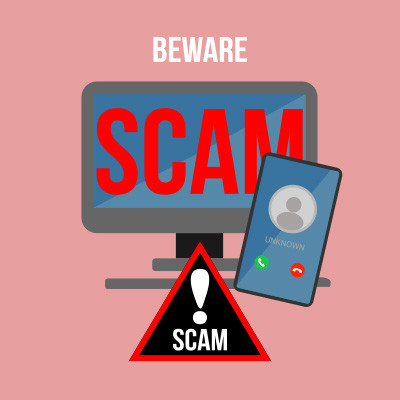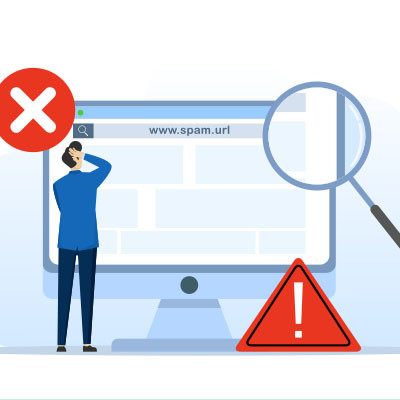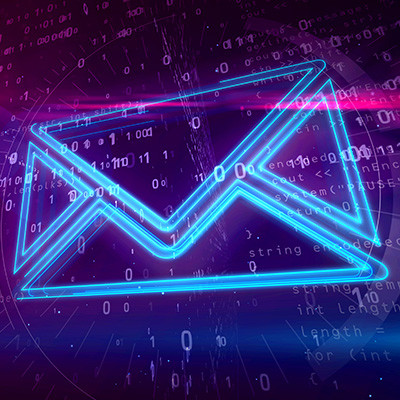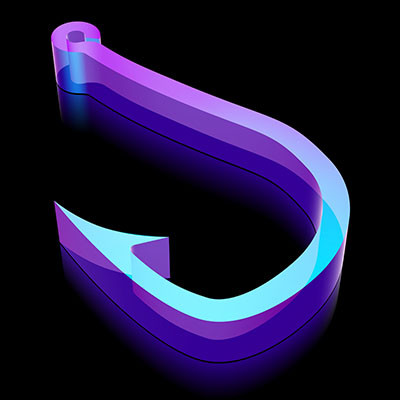While we may be IT professionals and—as such—take security extremely seriously, it can occasionally help to discuss business cybersecurity with a different approach… such as a daytime soap opera. What follows is one of these occasions.
Welcome to Oak Falls, a cozy little coastal hamlet shielded by the trees that give it its name. Unfortunately, these trees do little to protect the residents from the cyberthreats that loom over us all. Like bytes through the Internet, these are the Zero-Days of Our Lives.